OpenReplay's CLI
Starting with v1.10.0 we’ve released our CLI utility. With it, the most common tasks you’d have to run to manage your self-hosted version of OpenReplay can now be done with a simple command.
Installing the CLI
Section titled Installing the CLIThe CLI comes with every self-hosted version of OpenReplay.
Using the CLI
Section titled Using the CLIThe CLI has the following syntax:
openreplay [command] <service>The list of available commands is:
-h or --help: This command will display the list of commands and services available.-s or --status: If you want to know what’s the status of the deployed sevices ,this command will give tell you everything you need to know.-u or --upgrade: Used to upgrade your installation to the latest version available.-U or --deprecated-upgrade /path/to/old_vars.yaml-r or --restart: Allows you to restart all services. By doing so, you can fix unresponsive services.-R or --Reload: Reloads the configuration of a service, so use it only when you change something.-p or --install-packages: It updates all 3rd party dependencies (likekubectl,helm, etc).-i or --install domain.name.com: Install OpenReplay to the machine.-e or --edit: Edit installed OpenReplay configuration and reload.-l or --logs SERVICE: Shows the logs from one particular service.
The list of all services available to the CLI is:
- alerts
- assets
- assist
- chalice
- db
- ender
- frontend
- heuristics
- http
- integrations
- ngix-controller
- peers
- sink
- sourcemapreader
- storage
- image-storage
- video-storage
Example
Section titled ExampleTo get the deployment status, run the below CLI command:
openreplay -s The result would be something similar to this:
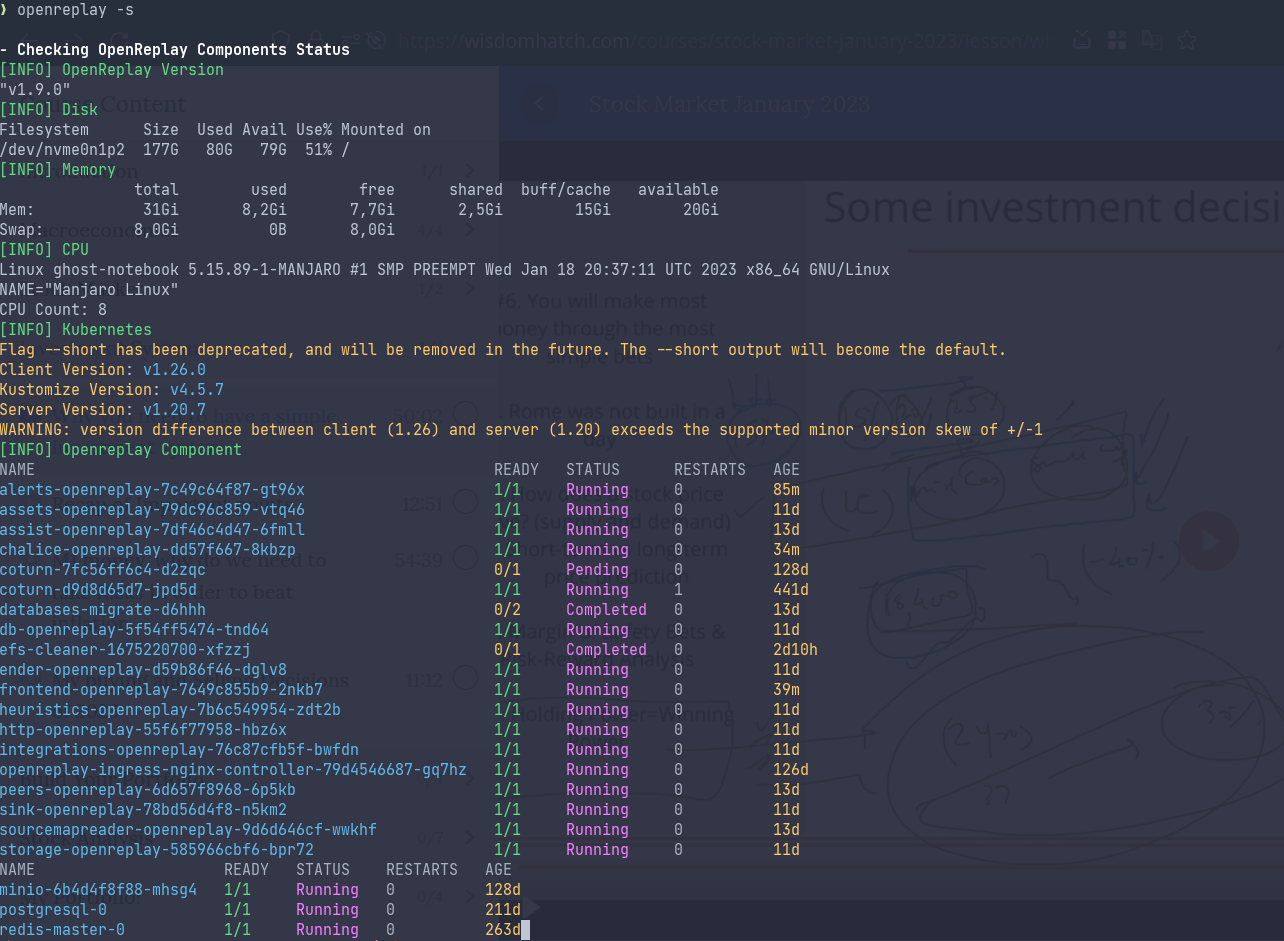
Have questions?
Section titled Have questions?If you encounter any issues, connect to our Slack or check out our Forum and get help from our community.