Google Tag Manager
Copy/paste the tracker’s code from OpenReplay dashboard, under ‘Preferences > Projects’. The code is unique to each project.
Then go to your Google Tag Manager account and follow the below steps:
- Click on Add a new tag
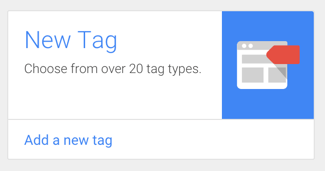
- Choose a tag type to begin the setup
- Select Custom HTML from the list then paste the copied snippet into the text field
- Click Choose a trigger to make some actions and select All Pages
- Name the tag and then Save
- Submit your changes
- Make sure your live environment is selected, then hit Publish
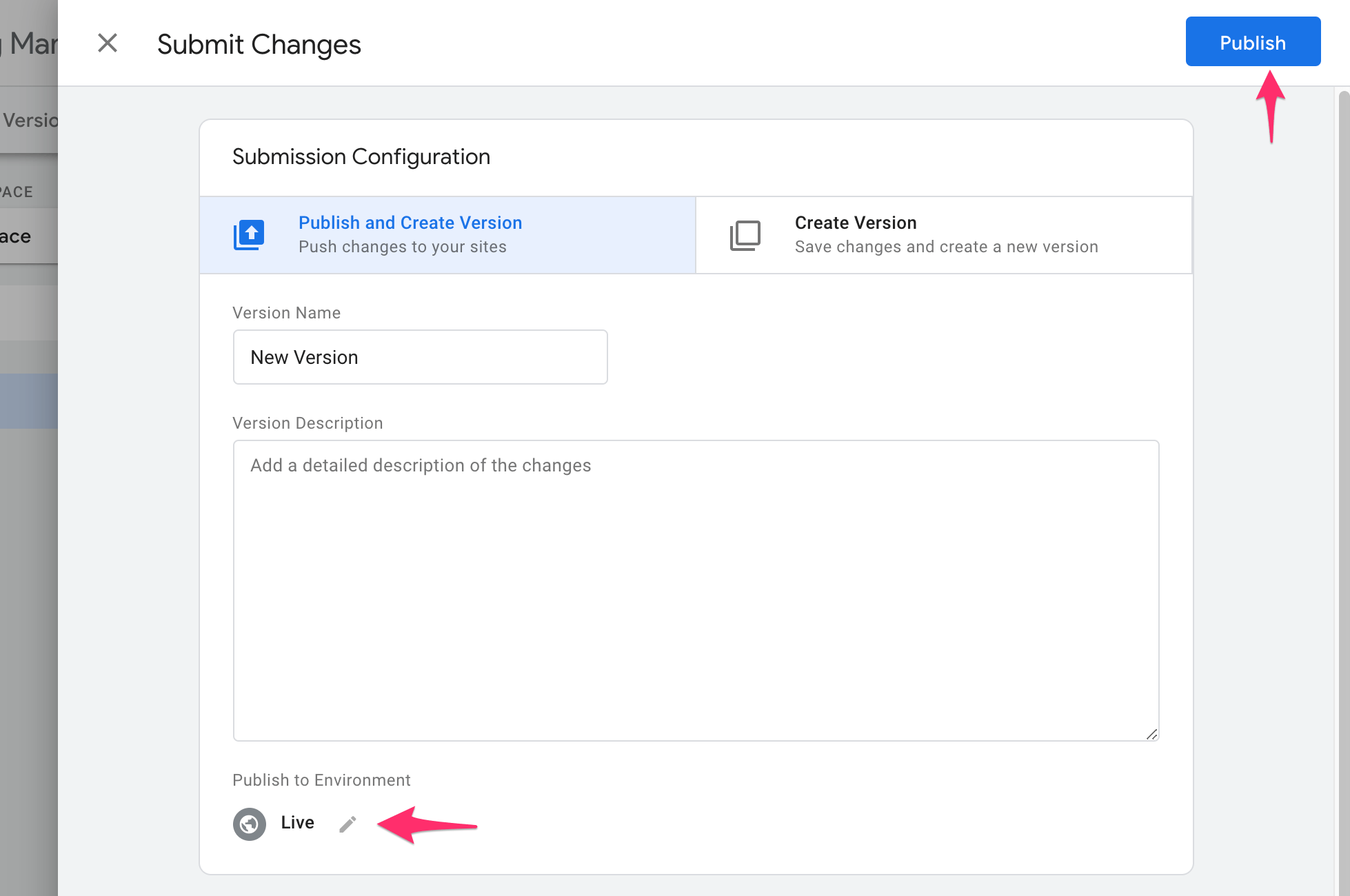
Have questions?
Section titled Have questions?If you have any questions about this process, feel free to reach out to us on our Slack or check out our Forum.