Segment
Note: This integration is only available to OpenReplay Cloud users.
Segment allows you to collect your user data from every source into a single exportable API. You can then send that information to all your favorite tools instantly.
With this integration, you don’t have to add any code to your site. If you have a Segment account, all you need to do is to set your OpenReplay ProjectKey then enable the integration as specified in the instructions below.
1. Select OpenReplay from the list of available integrations
Section titled 1. Select OpenReplay from the list of available integrationsSimply search for OpenReplay in the list of available integrations then select it.
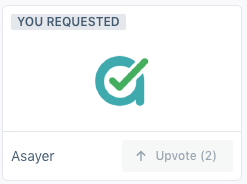
2. Set your ProjectKey then enable the integration
Section titled 2. Set your ProjectKey then enable the integrationYour ProjectKey can be found in your OpenReplay dashboard under ‘Preferences > Projects’ then press Tracking Code. Once added, you simply need to flip the switch to activate the integration.
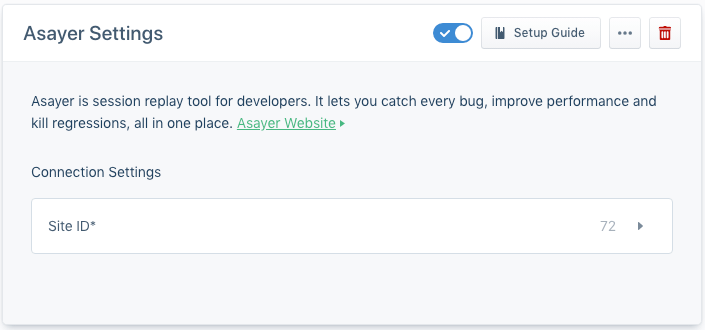
3. Segment User Traits (Identify)
Section titled 3. Segment User Traits (Identify)See how to add Metadata in OpenReplay.
4. All set!
Section titled 4. All set!Well done! Now just wait until the changes get propagated in Segment’s CDN. That should take about 10min. In the meantime, you can remove the OpenReplay’s tracking code in your site, if there’s any.
Have questions?
Section titled Have questions?If you have any questions about this process, feel free to reach out to us on our Slack or check out our Forum.