Private Mode
Private Mode
Section titled Private ModePrivate Mode is a new setting that blocks all text and sensitive data from being recorded. When enabled, the OpenReplay tracker will not capture any visible text, network data, or console logs. Everything is obscured at the source—so nothing sensitive ever leaves the browser.
This is useful if you want full visibility into UI behavior while keeping user content and data completely private.
How to enable Private Mode
Section titled How to enable Private ModeYou can enable Private Mode at the tracker level when initializing OpenReplay.
Using NPM
Section titled Using NPMimport { tracker } from '@openreplay/tracker'
tracker.configure({
projectKey: PROJECT_KEY,
privateMode: true
})
tracker.start();When privateMode is set to true, the following will be obscured:
- All visible text on the page
altattributes on imagesplaceholdervalues in inputs- Label texts
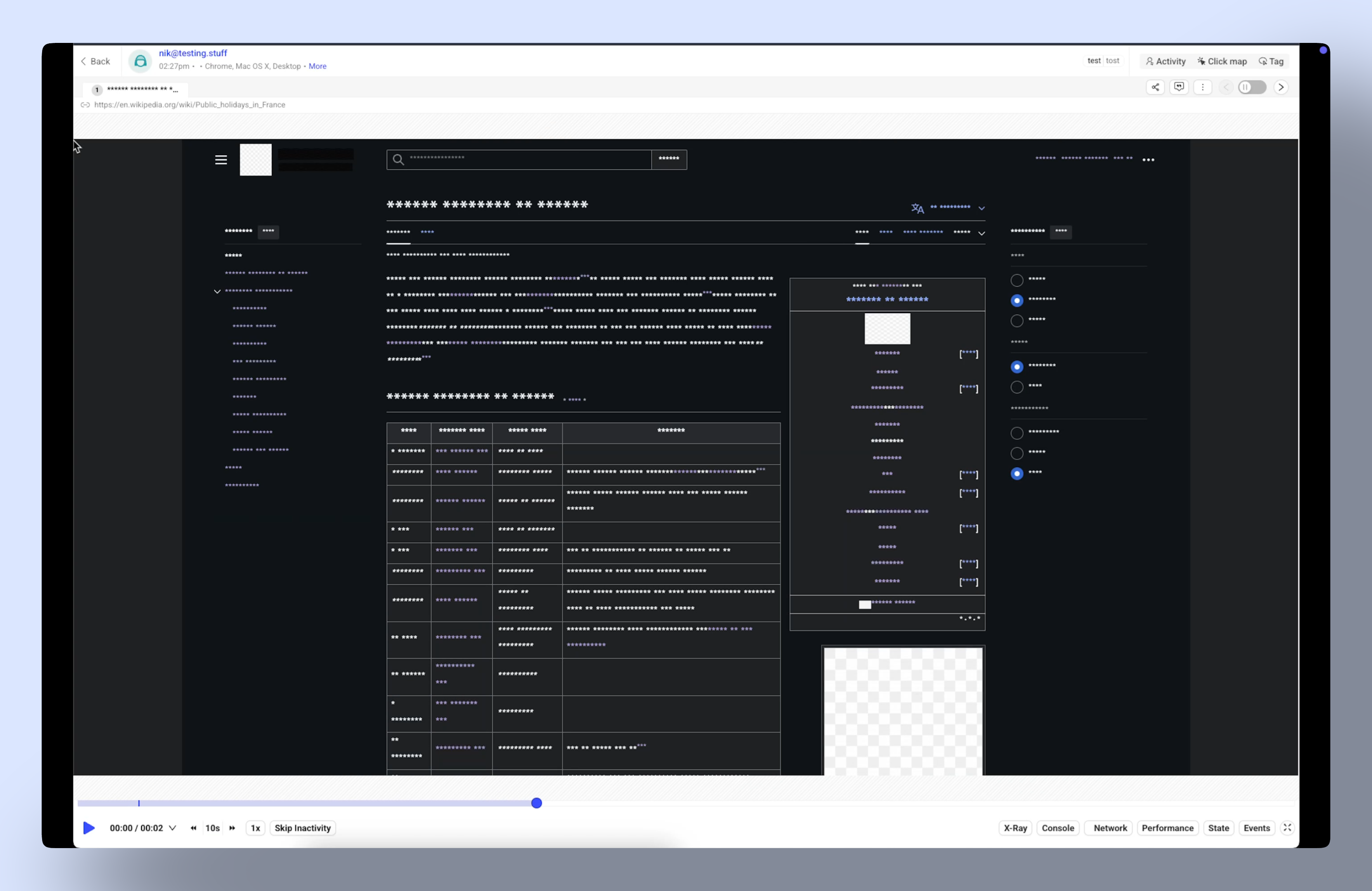
- Network requests (URLs, payloads, headers)
- Console logs
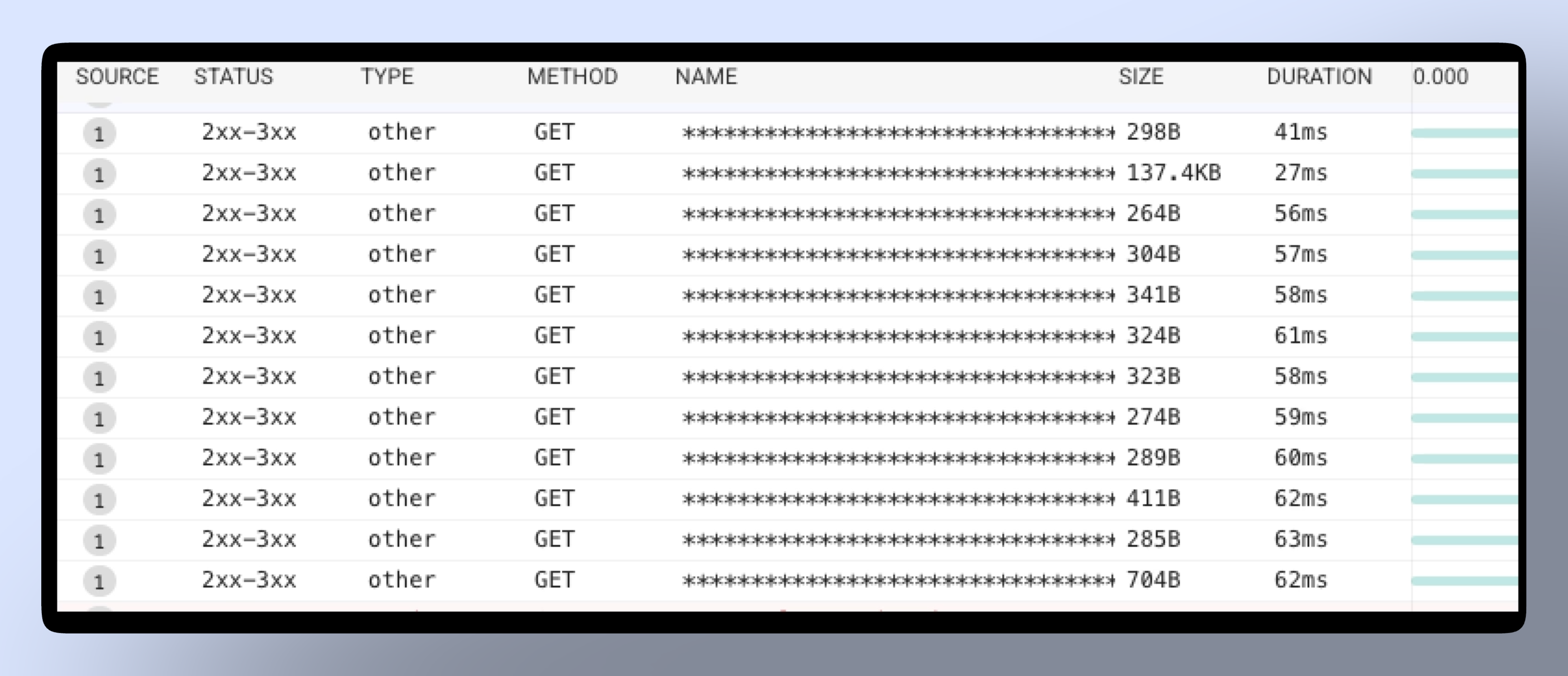
No additional setup is required. Once enabled, the session will record layout and interaction—but none of the content.
When to use it
Section titled When to use itUse privateMode if:
- You need to ensure complete user data privacy
- You’re testing OpenReplay in a cloud environment, but plan to self-host it later, and cannot send any real data out
- You’re working in regulated industries where privacy comes first
Have questions?
Section titled Have questions?We are constantly improving our privacy related features, so let us know if you need something that we don’t support yet. If you’re having any trouble, please reach out to our Slack or check out our Forum and get help from our community.