Journeys
Journeys help you analyze and understand how users navigate through your product. Whether it’s exploring the most common user flows, identifying unexpected behaviors, or analyzing drop-offs at key touchpoints, Journeys let you visualize the paths users take and gain deeper insights into their experience.
Journeys use cases
Section titled Journeys use casesJourneys help answer critical questions like:
- What are the most common paths users take after landing on a specific page?
- How do users navigate before reaching a checkout page?
- What are the typical steps users follow before dropping off?
- Are there unexpected paths leading to high conversions or drop-offs?
- How do mobile users navigate differently compared to desktop users?
Getting started with Journeys
Section titled Getting started with JourneysCreate a new Journey
Section titled Create a new JourneyYou can access Journeys within the Cards menu, under the category “Product Analytics.” Select “Journeys” to begin setting up and analyzing user paths.
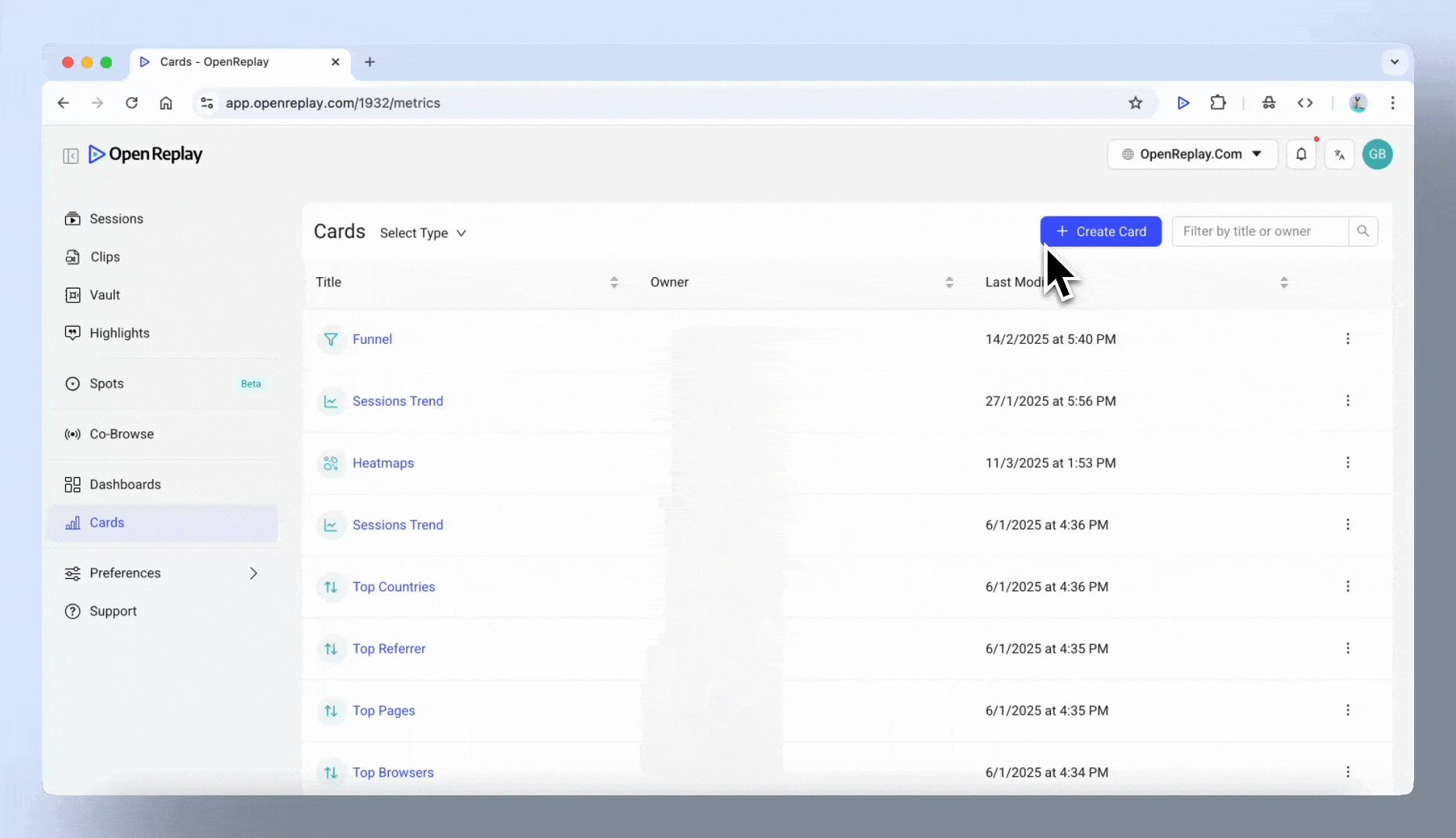
Basic anatomy of Journeys
Section titled Basic anatomy of Journeys- Menu Bar: Change the display layout, rename, delete, or add the Journey card to a dashboard.
- Chart area: Visualize the most common user paths.
- Time range: Adjust the time period to analyze specific trends.
- Events and filters: Define starting and ending points by specifying visited URLs. Apply filters to refine the analysis based on user and session attributes and metadata.
- Sessions list: View the list of user sessions that match the selected Journey.
Customizing Journey views
Section titled Customizing Journey viewsAdjusting the Time Range
Section titled Adjusting the Time Range- Preset options: Analyze data from the Past 24 Hours, Past 7 Days, or Past 30 Days.
- Custom ranges: Define specific periods based on your needs.
Events and Filters
Section titled Events and Filters- Define the start or end point by specifying visited URL paths.
- Exclude specific pages or clicks to refine the displayed paths.
- Apply global filters to focus on specific user segments or session characteristics.
Interactive features
Section titled Interactive features- Group minor paths: Enable this toggle to reduce noise and focus on primary user flows.
- Session list: View and explore sessions that match a specific journey.
Note: Drill-down for dropped sessions is not yet supported.
Make the most out of Journeys
Section titled Make the most out of Journeys- Define clear, actionable entry and exit points that align with your business goals.
- Use filters and exclusions to refine analysis and focus on meaningful paths.
- Leverage session lists to explore individual journeys and gain deeper insights.
Have questions?
Section titled Have questions?If you have any issues creating funnels in you project, please contact us on our Slack community and ask our devs directly!