Roles and Access
Roles and access allows administrators to define specific permissions for projects and features.
Note: This functionality is only available for Enterprise edition.
Add a Role
Section titled Add a Role- Navigate to Preferences > Roles and Access in the OpenReplay dashboard
- Click the Add button
- Define the role:
- Title: Name of the role (e.g., Developer)
- Project Access: Select accessible projects
- Feature Access: Choose available features
- Click Add
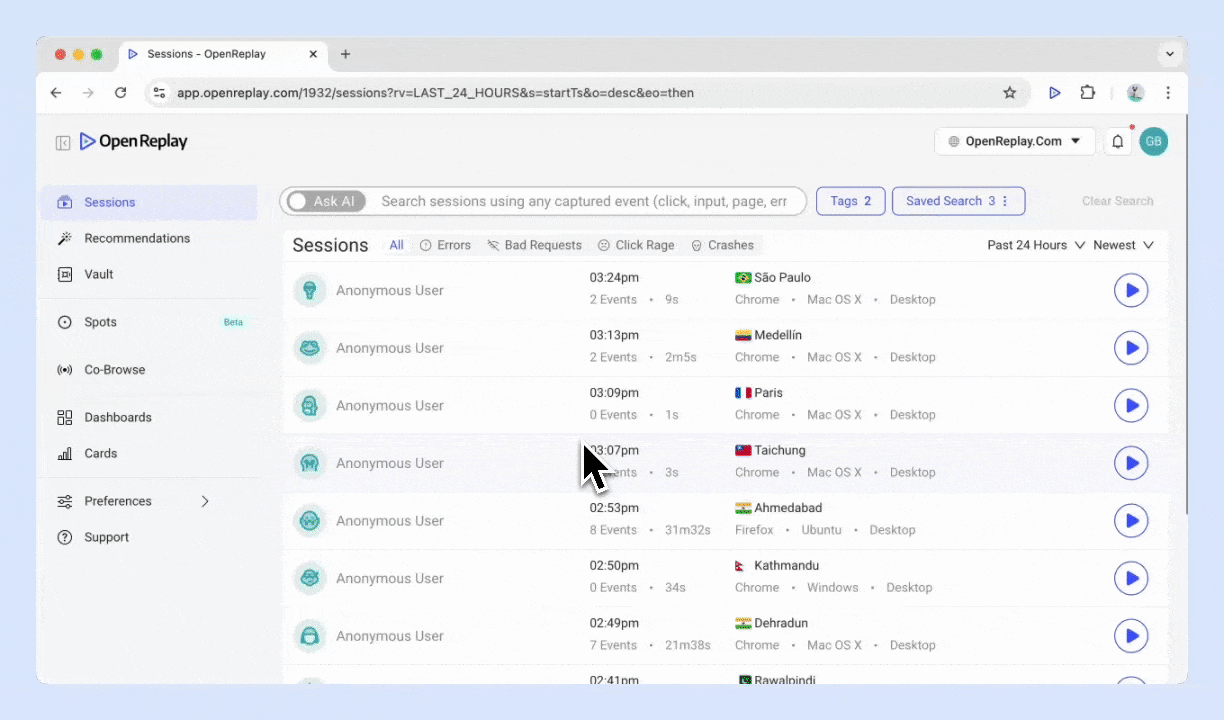
Edit a Role
Section titled Edit a Role- Navigate to Preferences > Roles and Access
- Find the role you want to edit
- Click the Edit icon
- Update access settings
- Click Update
Note: The Owner role cannot be modified.
Delete a Role
Section titled Delete a Role- Navigate to Preferences > Roles and Access
- Find the role you want to edit
- Click the Edit icon
- Click the Delete icon
- Click Proceed to confirm deletion
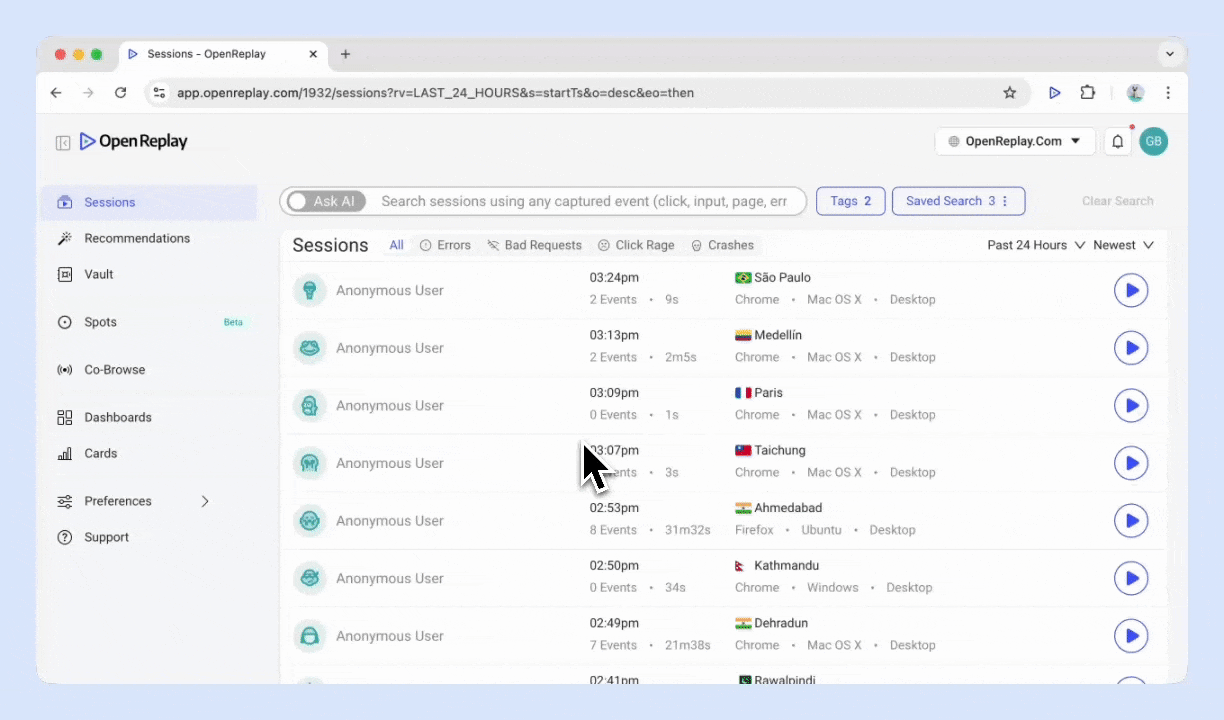
Have Questions?
Section titled Have Questions?If you encounter any issues, reach out to us through our Slack Community and get direct assistance from our developers.